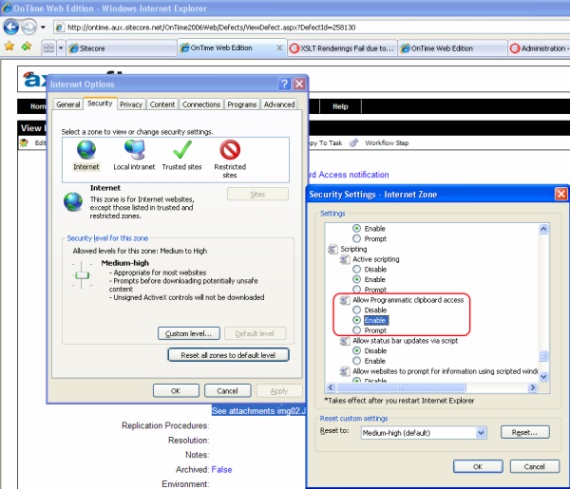Valid for Sitecore
All Releases, 5.2, 5.3
prompt dialogs which appear in IE7 when I paste from clipboard
Q:
How can I turn off the prompt dialogs which appear in IE7 when I paste from clipboard?
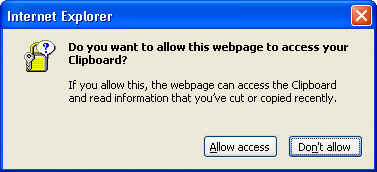
A:
One of the new features in Internet Explorer 7 is the Clipboard Access Notification. This means that users get notified, by default, if scripts in the Internet, Trusted, or Restricted Sites Zones attempt to read or write to the user's clipboard.
This feature can be disabled in the following way:
Select Tools » Internet Options » Security » Internet Zone » Custom Level » Scripting » Allow programmatic Clipboard Access » Enable